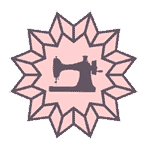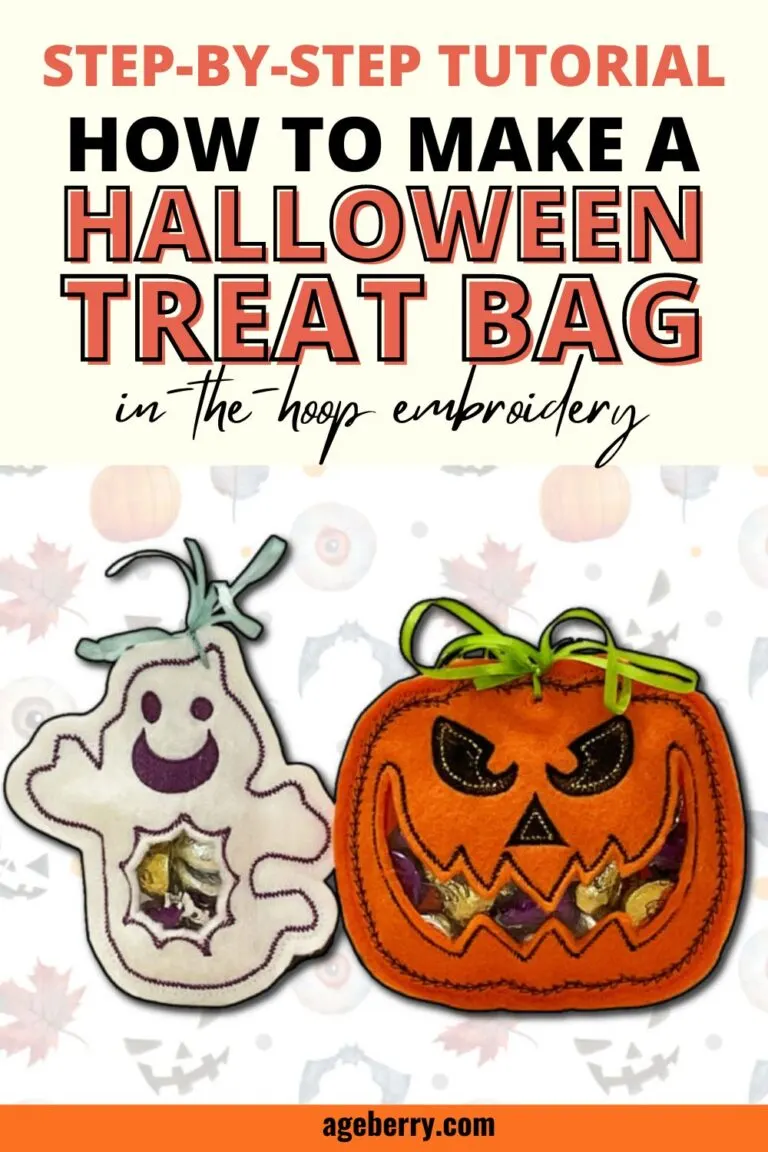In the Hoop Embroidery is a new way of making things using an embroidery machine. This method allows you to create three-dimensional objects without using a sewing machine. This tutorial will show you how to make a Monster Halloween treat bag with ease using this method.
These would be perfect for handing out sweets or other treats during the trick-or-treat season. You could even use them as gift bags if you wanted to give someone a small present instead of sweets. They’re also great for Halloween parties where people need goodie bags. So if you want to make something fun and unique for Halloween, try this In the Hoop Embroidery project.

What you’ll need to make in the hoop treat bags
First of all, you will need in the hoop embroidery design in the correct format for your embroidery machine – you can buy it from my shop, it’s inexpensive. There is also a printable PDF tutorial with step-by-step instructions and images.
This embroidery design comes in one size for the 5″ x 7″ hoop. It’s very easy to follow and it doesn’t take long to complete. When you purchase this design, you will receive a file in the following formats: PES, DST, EXP, HUS, JEF, VIP, SHV, and XXX.
You will also need:
Embroidery machine with a hoop size 5″ x 7″ or bigger
Felt (I chose lilac color)
Small piece of clear vinyl
Tear-away embroidery stabilizer
Machine embroidery threads
Embroidery scissors (duckbill scissors or curved)
Machine embroidery needle 90/14
SewTites (or sticky tape)
A punch to make a hole in felt (or some other tool that can make a small hole)
A small piece of ribbon
Note: Some of the links on this page are affiliate links. This means I will receive a commission if you order a product through one of my links. I only recommend products I believe in and use myself.
Let’s talk about the items above.
What is a TEAR AWAY embroidery stabilizer?
Tear away stabilizer is a type of embroidery stabilizer that helps to support your embroidery design and makes it easier to remove when you’re finished stitching. It comes in different weights so you can choose the right one for your project, and it comes with easy-to-follow instructions. For this project, a medium-weight stabilizer works best.
Clear vinyl is a great material to use for treat bags because it’s flexible but durable, and easy to sew and clean. The clear vinyl allows you to make a “window” in the bag so kids can see what’s inside. I recommend using 4 – 8 gauge clear vinyl. The higher the gauge, the thicker the vinyl. The thicker vinyl is more durable, but it can be more difficult to sew.
Felt sheets are a soft, dense nonwoven material (I used ones made from 100% recycled plastic bottles!). They come in different thicknesses, and I used thicker ones for the treat bags. Felt is a great material for this project because it’s easy to work with and it doesn’t fray. It’s also strong and durable, so your bags will be able to hold up to lots of use.
Also, use a thicker needle so your embroidery machine can go over vinyl without any problems (like breaking threads or needles). You can also check my detailed tutorial on machine embroidery needles.
Curved embroidery scissors or duckbill scissors are very helpful for this project. Check out my guide Cutting Tools For Sewing: Ultimate Guide.
Step 1. Load the ITH embroidery design onto your machine and prepare all necessary materials
Don’t change the order of steps in the design. I need to mention this because many modern embroidery machines can reorder designs. You must stitch these designs in the correct order to ensure that the treat bags are stitched properly.
Also, I used different thread colors when digitizing the design to indicate that the embroidery machine should stop at certain points in order for the embroidery to go in the correct order.
These are not colors recommended for the project; they’re simply for the machine stops. Pick your own colors for your project.
Fill in enough bobbins with colors of your choice. I prefer to change the bobbin thread color together with changing the color of the upper thread. Bobbins prefilled with special embroidery threads are great but they are only white and black colors usually and it seems to me they are a bit too thin for this project.
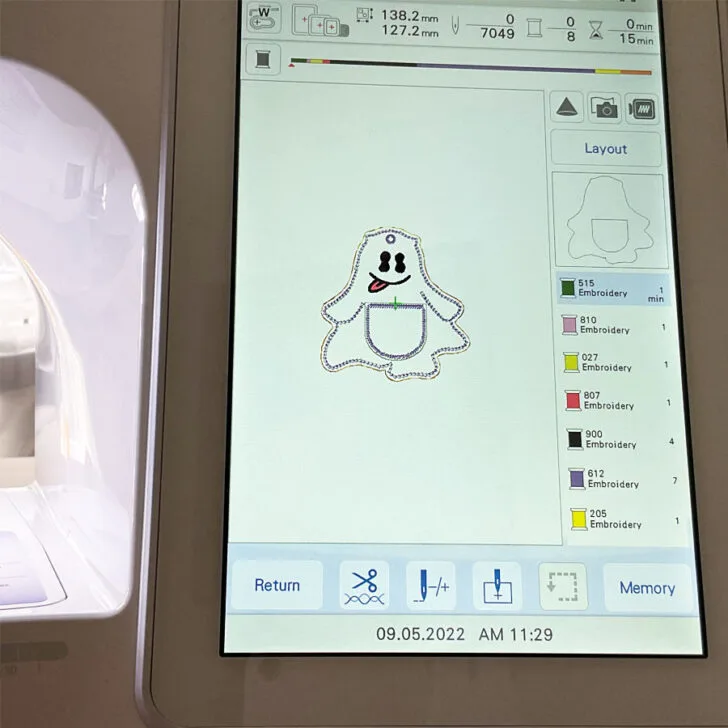
Step 2. Hoop tear-away stabilizer
To begin, cut a piece of tear-away stabilizer that fits your 5″ x 7″ embroidery hoop, place it in the hoop, make some small adjustments if necessary and tighten the hoop.
It’s very important to hoop the stabilizer correctly in order for it to have the proper tension and not shift within the hoop.
The stabilizer should be very taught in your hoop at all times. If the stabilizer gets stretched with too much hoop handling during embroidery, alignment issues may develop, resulting in gaps or bubbles between stitches.

Step 3. Run the first step of the design
Run the first step of the design (color 1) which is the placement stitch for a piece of clear vinyl as well as the outline of the treat bag on the stabilizer. Just push a button and the machine will do it automatically.
Choose a different color thread than I have in the design. Use the same color thread as the color of your felt piece.
Place exactly the same color thread in the bobbin.
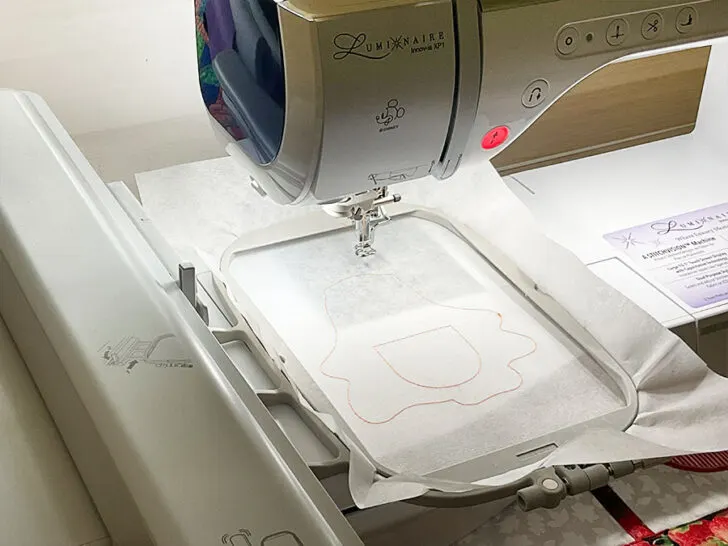
Step 4. Stitch the piece of clear vinyl to the stabilizer
Place the piece of clear vinyl on top of the placement stitch and run the next step of the in-the-hoop embroidery design (color 2). Don’t change the thread color.

Secure the vinyl piece with tape or SewTites.
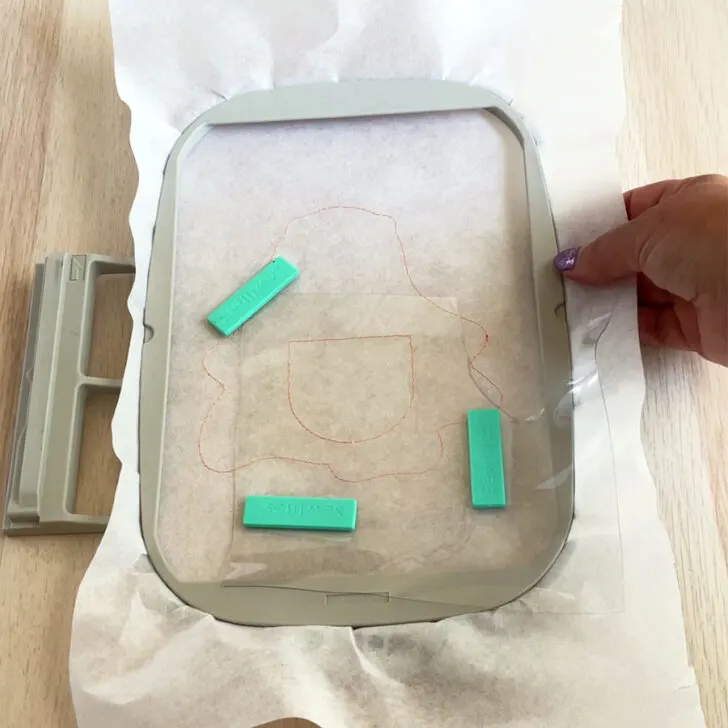
The machine will tack down the vinyl in place on the stabilizer.
SewTites are a great way to secure fabric for embroidery projects, especially if you are not using a hoop. They are magnetic “pins” that you can place to hold the fabric in place. They are very easy to use – simply slide the magnets apart, align with the pieces you need to secure, snap on the SewTites, and start embroidery. You will not have to worry about the fabric slipping or moving around.
Make sure you didn’t place SewTites close to the outline of the design so the machine doesn’t hit them with the presser foot while doing embroidery.

Step 5. Trim vinyl around the tack-down stitches
Remove the hoop from the machine but don’t unhoop. Use scissors to trim the excess vinyl from around the tacking stitch. Don’t cut too close to stitches, just cut around to trim vinyl. The cut edges will stay on the wrong side of the project and won’t be seen.


Step 6. Add a felt piece to the hoop and continue embroidery (color 3)
Place a piece of felt over the placement stitch. It should completely cover the placement stitch we made in step 3. Use SewTites or sticky tape to secure the felt in the hoop in a few places. This will ensure that everything lines up correctly and that the felt isn’t distorted during stitching.
Make sure you placed SewTites away from stitching lines.

Don’t change the threads in the needle and in the bobbin.
The threads should be the same color as the color of the felt piece.


Return the hoop to the machine.
In this step, I had to lower the thread tension (from 4 to 2) on my machine. But your machine might be different so start embroidery and check the tension.
Run the next steps of the ITH embroidery design – color 3. In this step, the machine will make the design outline attaching the felt piece to the stabilizer.

Step 7. Stitch the next steps of the design
Stitch out color 4 (I used red for the tongue), color 5 (I used black for the eyes and the mouth), color 6 ( I used blue, this is the outline of the monster, the outline of the vinyl window, and the eyelet), and color 7 (which is the final outline of the design, I used lilac color, the same as the felt color).
For this project, I prefer to change the bobbin thread colors too when I change the top color. But it’s up to you.
All these colors should be stitched before you attach the felt to the back of the project, otherwise, you won’t have an opening at the top where the treats can go.

Step 8. Cut away the stabilizer from the clear vinyl window
Take the hoop from the machine and remove the tear-away stabilizer from within the vinyl window on the back of the hoop. It’s very easy to do if you used the tear-away stabilizer.

Make sure that all remnants of the stabilizer are removed from around the edges so that after you cut the felt from the front no pieces of stabilizer are visible.
As well, try to cut all thread tails on the back of the design, especially around the window’s perimeter to prevent them from being seen through the transparent vinyl.
You can also cut the felt from the vinyl window on the right side of the project.
Using duckbill or curved embroidery scissors, trim the felt from the inner side of the vinyl window. Be careful not to cut the vinyl underneath or the threads, take your time doing so.
But you can also cut the felt from the vinyl window later (in step 10).

Step 9. Finish the design in the hoop
Remove the hoop from the machine again but don’t unhoop the project. Place another piece of felt over the placement stitches on the back of the hoop and tape it in place to secure. Or use SewTites again. Make sure the felt piece covers all design stitches.

Return the hoop to the machine and run the next step of the design to finish off the lower outline using the same color thread as in the previous step.

Step 10. Finish the treat bag
Remove the hoop from the machine and unhoop the project.
Remove the stabilizer from the design as much as you can, especially from between the felt pieces.

Trim the design, keeping the opening’s edges together while you cut.

Make a small hole in the eyelet using a punch and a hammer or an awl and some other tools which can enlarge the hole.

Fill the bags with candies and chocolates.
Starting at the front, thread the ribbon through the eyelet from the front to the back. Tie the ends together in a bow at the front.
This is what your Halloween treat bag should look like.

Once again, here is the link to the embroidery design and PDF instructions.
Here are my other in the hoop embroidery projects:
Did you find this tutorial helpful? If so, save this pin (see below) on your sewing board so you can come to this tutorial later when you want to make Halloween treat bags, and follow me on Pinterest for more tips, tutorials, and inspiration!

You might also like these Halloween posts:
latest posts
- Ever Tried This on Your Serger? This Differential Feed Feature Will Amaze You
- Ditch My Sewing Machine? Not in This Lifetime!
- Adorable DIY Needle Book | Easy Tutorial for Beginners
- Master the Seam Ripper: Your Ultimate Guide to Precision Stitch Removal
- Think You Know Zippers? This Installation Guide Might Surprise You
- Why Does Your Seam Ripper Have a Red Ball? Discover Its Purpose!
- Topstitching Troubles? This Simple Trick Will Turn It Around Instantly!
- How to Sew Shirring: A Step-by-Step Guide to Elastic Thread Gathering
- Are Self-Threading Needles Really Useful?